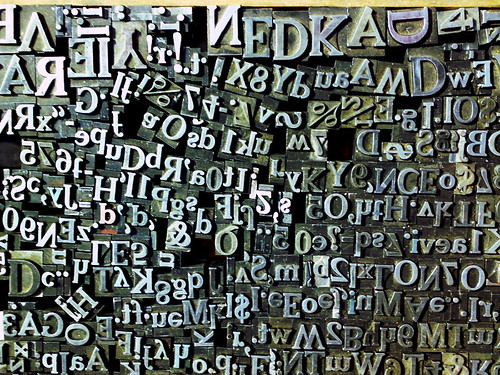Ellen Hart spoke next, giving a practical outline of what is involved in putting a book online, steps she had to figure out when she decided to convert her backlist titles of the Jane Lawless series into ebooks.
- First, you need to be sure you have the publication rights or work to get rights reverted from the original publisher. This can take some time. She found that dealing directly with the publisher was the most efficient way.
- You need to get the printed book scanned (she had hers done by a company that does this using a device that looks like “a tiny tanning bed for books”) – or you can work from a digital file. Make sure any editorial changes that were made are reflected in the digital file. If you use a company to do this step, you’ll want to get the scanned files back in mobi, ePub, and pdf formats. Mobi is the format Amazon uses; most other ebook vendors use ePub. Among such companies are 52novels, BookBaby, and Booknook. (Ellen was very happy with Kimberly Hitchens at Booknook.)
- Cover design is important. Ellen said that words have to be relatively HUGE and graphic has to be simple and sharp in order to stand out when only postage-stamp size. She recommends The Book Designer as an interesting blog on the topic of cover art.
- She recommends giving each book an ISBN, which can be purchased at www.isbn.org. This is expensive, so buy in blocks if you plan to do more than one book. Because an ISBN is so commonly used to identify books, it’s extremely important for distribution. (NB: This is the key to why Amazon started selling books. There was no other widely-used consumer product with a standard inventory control system. I forget where I read that. Maybe it was just something I dreamed.) You can’t use the ISBN of a book already published, because it’s specific to the edition.
- Metadata will help people discover your books. Make a list of all the words that people might be searching for – setting, subject matter, genre, etc. Before you get ready to upload, also be sure to have review quotes and blurbs on hand, because these will be entered as you upload and will help readers make up their mind about your book.
- DRM (digital rights management) is optional. It makes copying difficult and is designed to discourage people from sharing your book. Unfortunately it can frustrate users and is easily cracked, so Ellen prefers to go without it. This will be a choice you’ll be asked to make as you upload your book.
- Pricing is complicated. It’s easy to lower a price, but hard to go up—because customers get irate. Amazon’s royalty structure encourages prices at $2.99 and up. Low prices may be harmful for the business in the long run (and your percentage is much lower). Good job, Ellen!
Marcia Talley followed , giving detailed step-by-step instructions on how to clean up and upload a document to Amazon and other ebook platforms. She had a lot of examples; here are some random notes (I was getting tired):
- Need to have a Word document – scanning may be best if you have been edited; otherwise you need to work every edit into your original manuscript. Even so, you need to proofread scanned text, because the OCR (optical character recognition) can go wrong. She showed some amusingly garbled phrases to illustrate this point.
- In Word, use the “show” icon to tidy up the invisible problems of extra spaces or tabs or hard returns where they don’t belong. (Do you still put two spaces after a period, just like you were taught in typing class. Don’t do that!! Your typing teacher lied. You’ll have to delete that extra space.) Take out all of the contents of headers and footers, including page numbers.
- Ctrl+A and make sure the format is consistent throughout – with properly indented paragraphs, etc. Use standard fonts and avoid any fussy special fonts; they won’t work in ebooks. (A short editorial comment here: the absolute lack of design is one of the things I despise about ebooks.) Use find/replace to take out double spaces – need to be one space between sentences only. Yeah, that typing teacher was a sadist. Set your manuscript to have curly, not straight, quotes. Use page breaks rather than section breaks.
- Have your bank account info ready – it will be needed to set up your account – not to spend money, but to earn it.
- Make sure the cover art is 72 dpi – if the upload doesn’t work, it won’t tell you why it didn’t work, but chances are your cover wasn’t 72 dpi.
There was a lot more detail in her presentation slides.
The dinner speaker was Meg Gardiner. Her talk was followed by a panel on marketing and consisted of a self-published author, an agent, and a staffer from Open Road Media. I didn’t take notes for this, but the message was “use technology to build personal relationships with readers” and the tools are twitter and interactive websites that tie into the story.
The writer suggested writers look for readers outside the usual genre circles; connect with interesting people and then let them know what you’ve published. Traditional publishing gives you visibility only briefly, when the book is newly released, which doesn’t give it time to build buzz; Open Road does this for authors, continuing marketing campaigns long after the launch. The speaker from Open Road said they don’t see any reason to have book trailers, but they do use video more in a documentary sense – filming short pieces that tie a book into current events or hot issues. The agent sketched out a way for an author to build an interactive website that invites readers into a character’s world, an alternate universe where the site acts like a “wormhole” between the real world and the fictional one, creating a stronger bond of intimacy between the reader and characters. All agreed that authors need to develop an ongoing relationship with readers, which may not take a lot of money but does take time. Although each one described work that could be material for two full-time jobs, they all agreed that writers need to find a balance between market-oriented relationship-building and writing.
All in all, it made for a very interesting day. Eventually there will be some video highlights of the sessions available, so you can see all the bits I left out.
photo courtesy of jm3